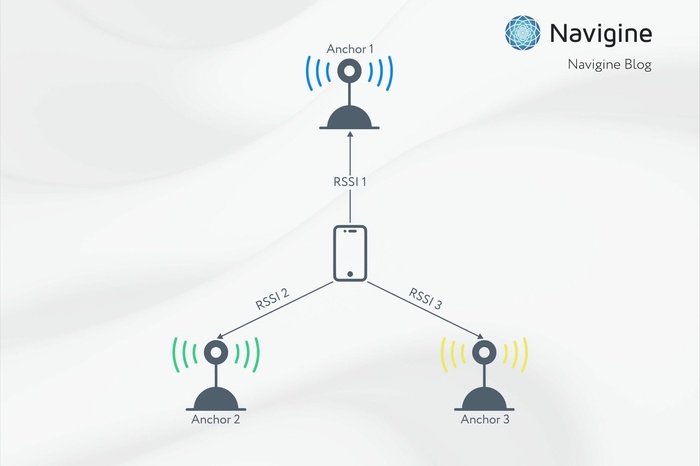Source - Diego Leal for Voila
Navigation in large shopping centers and office buildings can cause many difficulties. Due to the great number of offices, halls, and floors, visitors can be easily lost and waste much time searching for the required building. In such situations, companies have to use interactive maps of offices. Modern technologies ensure convenient navigation inside business centers and significantly improve client and visitor loyalty.
Ways of using indoor navigation for offices
Using indoor mapping tools effectively solves the problem of office navigation. Digital maps allow visitors easily navigate in large buildings, quickly search for offices or conference halls, or successfully book rooms for organizing events.
The system is based on using special tags or beacons installed in different places of a business center. At the preset intervals, these tags send out radio signals which are detected by readers and directed to the server. Having a smartphone with the pre-installed mobile application, while entering the building, users get an interactive map with the possibility to build routes and perform other actions.
Navigation inside offices is ensured by such technologies as Bluetooth® LE, Wi-Fi, and UWB. They help to perform various functions – from defining the location and searching for the necessary room to ensuring staff safety and obtaining detailed analytics.
Indoor navigation
According to the statistics, difficulties with navigation inside buildings decrease the work time efficiency on average by 10-20%. Visitors and employees have to waste much time searching for places, which causes delays or late starts of events. Indoor location mapping minimizes these problems. Its implementation into the business center infrastructure has following advantages:
- Step-by-step navigation in real-time;
- Creating the shortest and most convenient routes to places of interest (POI);
- Sending notifications based on the user’s location.
The office mapping software simplifies the navigation inside buildings or business centers. The introduction of interactive maps allows you to optimize working hours and increase staff comfort in solving everyday tasks.
Searching for objects on the map
In most cases, usual floor plans look like static images while an interactive map makes it possible to expand users’ possibilities by plan scalability. In other words, a person can view the whole floor or separate rooms. If necessary, the scale can be changed and some definite offices can be examined in detail, including the furniture arrangement.
Scalability makes the floor plan more flexible and helps users to find objects on the map easily. A user or an employee just has to use the mobile app to find the necessary room, conference hall, toilet, or technical room. Combined with the possibility to build up routes, it makes any office a real innovative space.
Social interaction with colleagues and visitors
One of the most common problems in many offices is the difficulty related to searching for people, especially if they are not at their places. Interactive maps come to the aid. The location sharing function is enough to find the wanted employee. Thanks to mapping, users do not have to run around looking for offices and floors. The system significantly simplifies social interaction and saves time.
Monitoring restricted zones
In many enterprises, indoor mapping becomes an effective tool for monitoring restricted zones. Suchplaces can be archives with documents, labs, and other similar premises. Using indoor mapping technologies, executives can easily track who enters such zones and prevent unauthorized entry.
The system can inform people about approaching the restricted zone. Earlier special signs were used for such purposes; at present indoor navigation is quite enough. The restricted zone is marked in the application as ‘inaccessible’ and the system warns an employee not to enter it.
Analytics of room occupancy
The platform allows getting the data on office and conference hall occupancy. The system performs the ongoing collection of information and provides actual data in real-time. Beacons or tags can inform who is at the workplace, or show if a room is reserved or not. Also, their application makes it possible to monitor the availability of free rooms and direct groups of people there (for example, for negotiations).
Workplace safety
Mapping plays an important role in ensuring office protection. Safety management in large buildings can cause big difficulties, however, indoor mapping implementation can help cope with them. The system performs the following functions:
- Informing about emergencies to ensure timely evacuation of people. Some rooms have good sound isolation so employees may not be able to hear the alarm. However, in case of fire or natural disaster, they will get the information using the mobile application.
- Directing people to the emergency zone. If something happens in the building, the system helps to locate the employees (security guides) who are close to the place and direct them to the scene for rendering help or solve the problem.
- Ensuring social distancing. During the Covid-19 pandemic mapping systems let employees and visitors avoid the infection. The platform carefully monitors the distance between people and allows tracking contacts in the event of illness.
- Theft prevention. On interactive maps, one can see the location of office equipment and track its leaving the building. If the equipment leaves the territory of the business center, the system immediately informs about this using sound and light signals.
Room booking
It often happens that some conference hall is reserved twice. In this situation, one side has to look for another room, which often leads to a serious waste of time. The mapping system excludes double booking. It can be used as a centralized booking system performing the following functions:
- Reserving a room or hall for a certain person;
- Placing the information about booking in the mobile application;
- Informing about booking as soon as a person enters the room;
- Displaying color-coding tips on the map (for example, the green color shows that the room is free, the red one means busy).
Navigine develops tools for indoor navigation and positioning. Our specialists are ready to provide you with modern solutions in the sphere of indoor mapping and customize our software to your needs. We are open to cooperation with enterprises, system integrators, and mobile developers. Clients are offered beneficial conditions and effective automated platforms for implementing functional solutions.